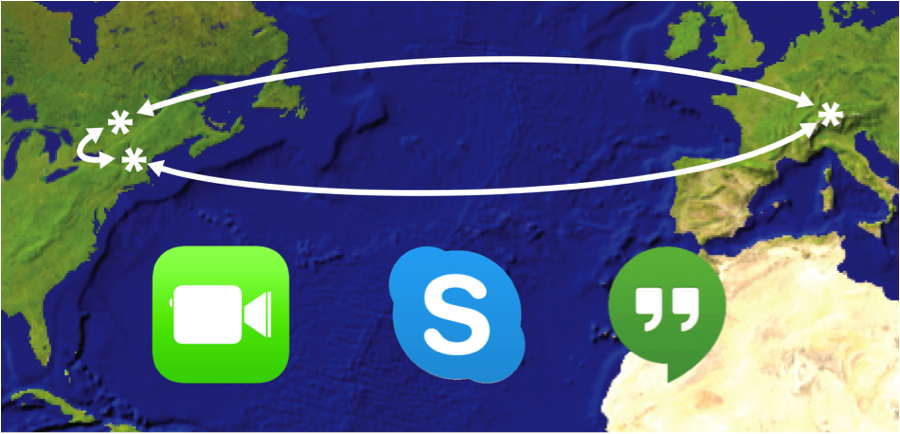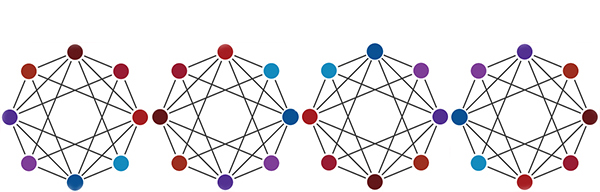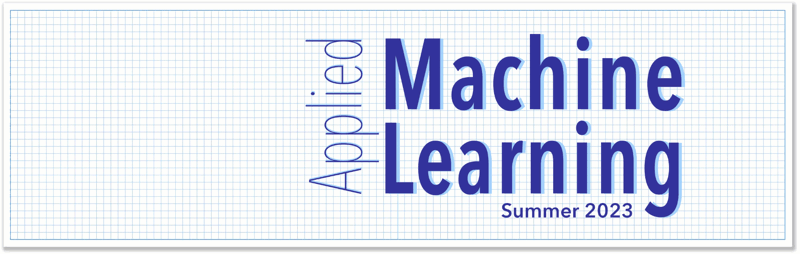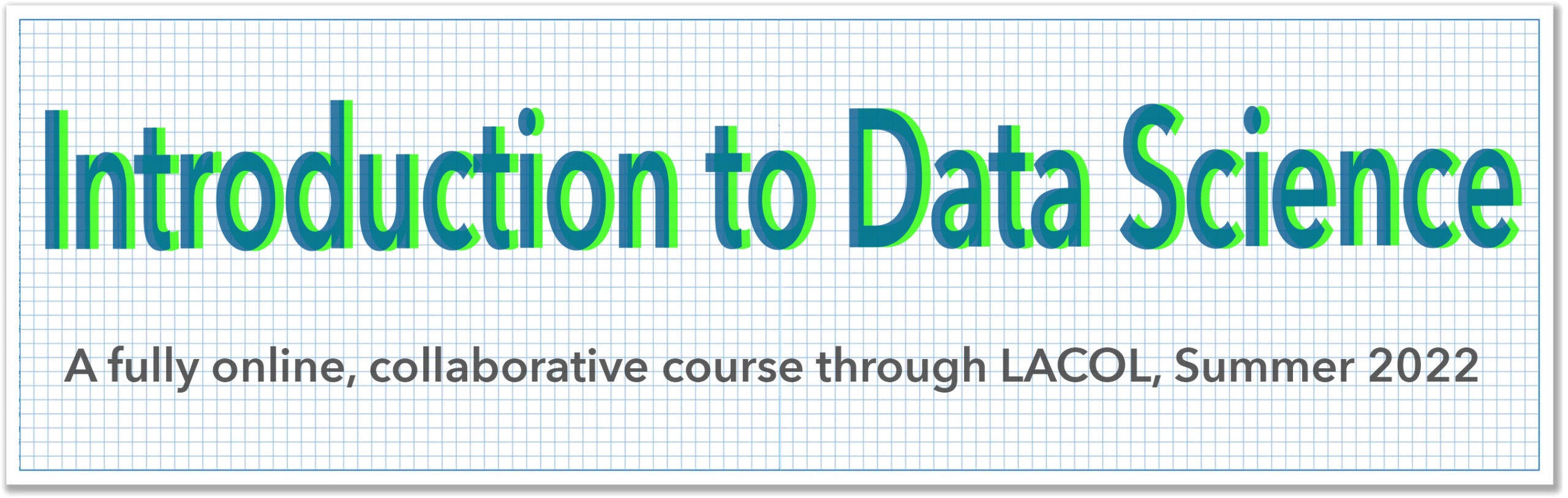Along with information and updates about the Consortium itself, the LACOL.net website and blog provides a public forum for our members to share local highlights and creative ideas from each of our campuses. If you have an idea/post to contribute, please read the guidance below.
Process: Faculty, digital librarians and technologists at all LACOL colleges are invited and encouraged to submit short articles or posts for publication on the blog. These may be based on items already posted to your campus website or elsewhere. Or, they may be original. Publication on the blog is coordinated through Faculty Advisory Council representatives on each campus, with support from the Directors of Academic Computing/Instructional Technology and the LACOL Director. To propose a post from your campus, please reach out to one of these individuals who will guide you through a few easy steps.
Topics: Posts should capture some aspect of technology-enhanced or digitally-enabled teaching, learning or research for the liberal arts. Examples of faculty experimentation with new digital/online/blended modalities, and collaborations between faculty, students, librarians, technologists and academic researchers and support specialists are all relevant. Topic ideas include, but are not limited to:
- New models or examples of online or blended teaching and learning for the liberal arts
- Research on effective teaching practices
- Student reflections/feedback on learning and technology
- Highlights of local campus events, for example:
- Faculty forums/talks on pedagogy
- Teaching and Learning center presentations
- Technology fairs
- Guest speakers on topics related to online/blended learning or digital collaboration
- Digital scholarship, for example:
- Digital humanities projects, exhibits or tools
- Digital uses of special collections or museum/gallery collections for teaching
- Digital collaboration enabled by digital tools or peer networks, for example:
- Collaborative authoring/editing
- Collaborative text annotation
- Collaborative data collection/analysis
- Collaborative mapping
- Digital storytelling
- Flipped Classroom / Active Learning across the disciplines
- Big Data
- Pedagogies focused on Active and Engaged Reading
- Tools and techniques for supporting students with Quantitative Skills
- Use of web conferencing (e. g. Skype, Hangouts) to engage locally with remote students or scholars
- Online tools for presentation and group work (for example, Voicethread)
- Use of social media for class assignments
- Adaptive learning tools/techniques (for example, ALEKS)
- Virtual Reality / Virtual World / Virtual Learning Environments
- Online communities / Online engagement/ Peer-to-Peer networks
- Web-based games for teaching
- Other creative uses of technology for teaching ….
Length: there is no set length, but 100-800 words is a good range.
Images & Video: If available, one or two photos or a short video clip (1-5 minutes) add visual appeal to any post.
Quotes: A short quote from faculty, staff or students involved with the course, assignment or project is a great way to highlight the experience being described.
Links and Resources: You may wish to include a list of recommended resources or links to further reading
Categories and Tags: On the LACOL.net blog, categories and tags are used to help organize posts and make it easy to filter by college or by topic. See the right hand sidebar area of this page to see the current categories and tags in use. This list will grow over time, so you’re welcome to propose a new tag that would help people find your post and others like it.
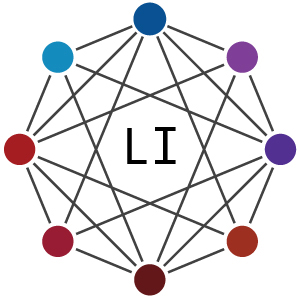
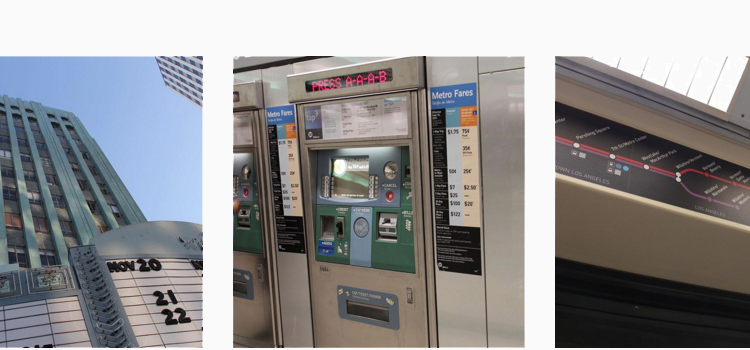




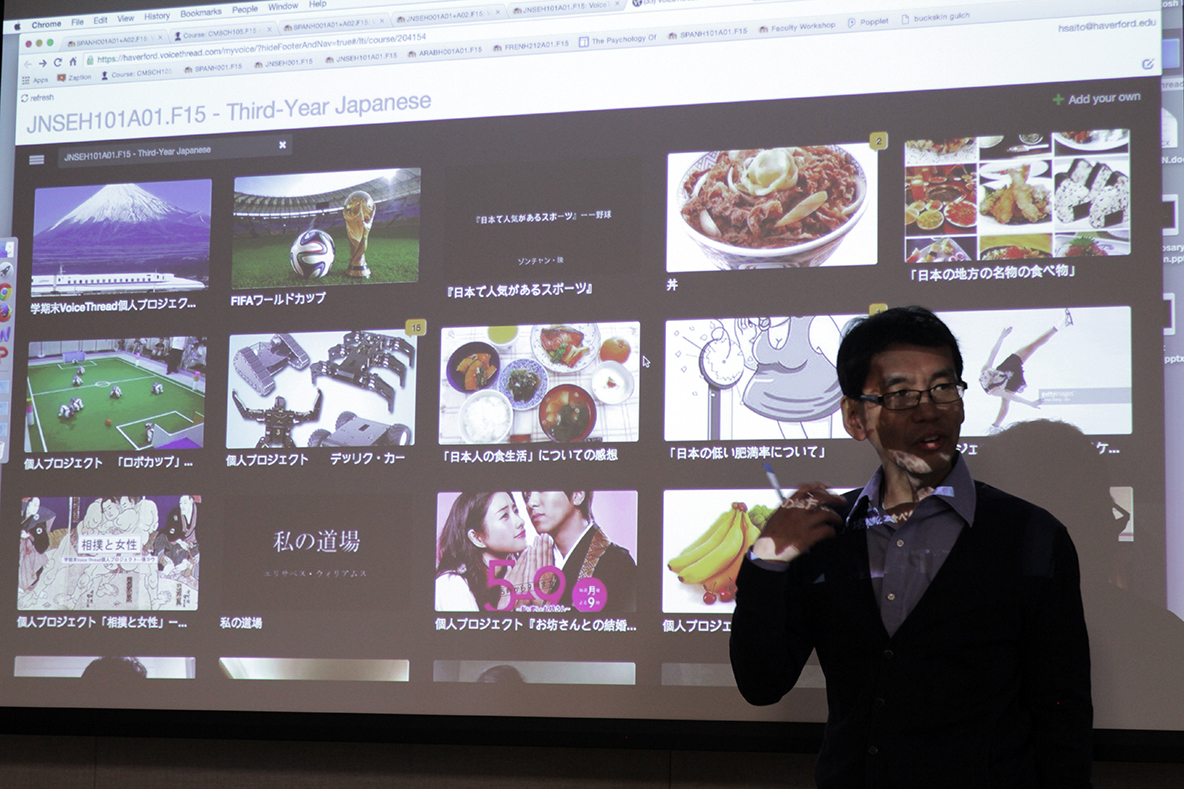
 The mission of Bryn Mawr College
The mission of Bryn Mawr College